On this week’s episode of Mac Power Users, the topic of HEIC vs. JPG images came up. Sometimes you’ll end up with an HEIC image on your Mac that you want to upload or otherwise share somewhere that only accepts JPGs. So I made a simple Quick Action in Shortcuts to do the conversion. A link to the video is below and you can download the Shortcut with this link. If you dig this sort of thing, you should check out the MacSparky Labs.
Mac Power Users 634: Getting the Most Out of Your iPhone Camera
The iPhone has all but killed the point-and-shoot camera market. On this week’s episode of Mac Power Users, Stephen and I talk about the hardware and software that makes the iPhone such a good camera for photography.
This episode of Mac Power Users is sponsored by:
- 1Password: Have you ever forgotten a password? You don’t have to worry about that anymore.
- NetSuite: The leading integrated cloud business software suite. Get a special one-of-a-kind financing offer.
- Electric: Unbury yourself from IT tasks. Get a free pair of Beats Solo3 Wireless Headphones when you schedule a meeting.
- Squarespace: Make your next move. Enter offer code MPU at checkout to get 10% off your first purchase.
Trying a New AirTag Wallet (MacSparky Labs)
Over the years, I’ve had various wallets, but most recently I’ve been switching between the Flip Side plastic wallet (when I want to carry a lot of things) and the Apple MagSafe Wallet (when I need to carry a few things). I’ve never actually lost a wallet, but the idea of having an AirTag built into my wallet seemed like a pretty good idea… This is a post for MacSparky Labs Members only. Care to join? Or perhaps do you need to sign in?
CleanMyMac X Can Now Remove Suspicious Apps
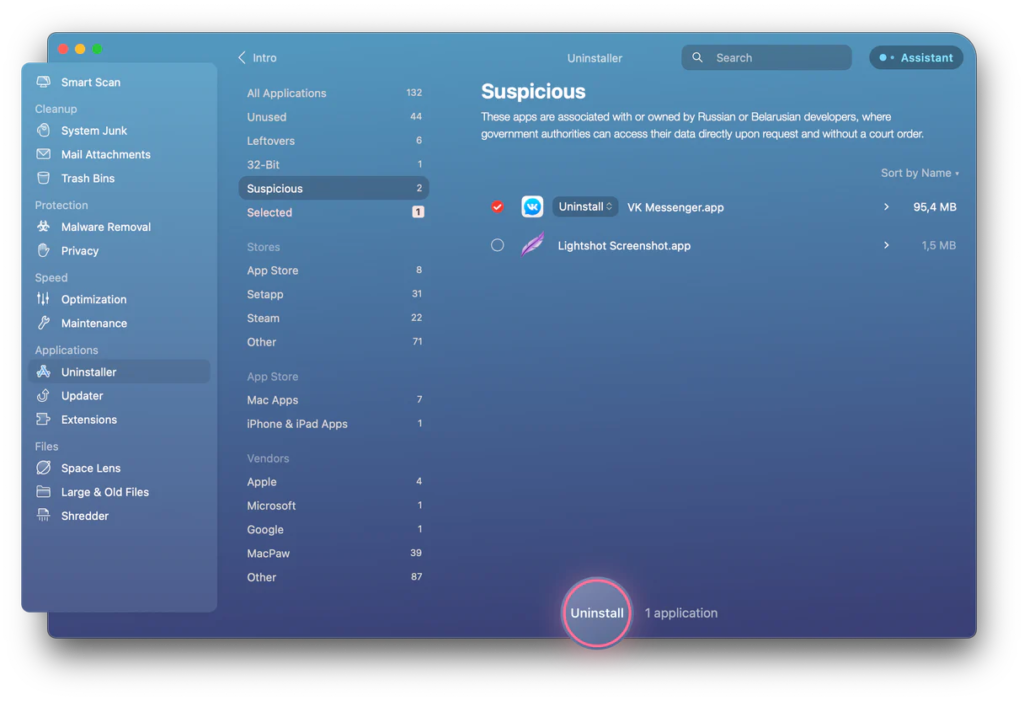
MacPaw, the Ukrainian company I wrote about a few weeks ago, has announced an update to their CleanMyMac X app with a new Suspicious Apps category to identify quickly, review and remove apps originating from Russia and Belarus to protect users from potential cyberthreats.
Legislation in Russia allows government and affiliated companies to access private information stored on servers in Russia without user consent or a court decision. Consequently, apps made or hosted in Russia and Belarus put your data at risk of government inspection at a minimum.
Of course, deciding what apps are safe and what apps are not is essential. The CleanMyMac X team does its best to avoid bringing safe apps to the suspicious list. Before making a decision, they use information from different sources, ask security experts, and contact the app developer whenever possible and reasonable.
I’m sure the MacPaw team has a lot on their plate right now, but as governments worldwide get increasingly aggressive about user data, I hope to see this feature expand. If you’re interested in CleanMyMac X, I’d recommend a Setapp subscription.
This Month in the MacSparky Labs

We had a busy month in the MacSparky Labs during March. If you’d like to join, we’d love to have you.
- 2022-03-29 – Looking Back at the Tight Rope (All Members)
- 2022-03-28 – Task Manager Survey – The OmniFocus Baseline (Early Access and Backstage)
- 2022-03-27 – Studio Build Update Part 2 – Plans! (All Members)
- 2022-03-25 – Early Access: Journal Prompt Video and Blog Post (Early Access)
- 2022-03-24 – Dictation Deep Dive (Early Access)
- 2022-03-23 – Sparky’s Menu Bar (All Members)
- 2022-03-20 – Week Planning with Sparky, Part 2 (Early Access and Backstage)
- 2022-03-18 – Friends of Dave Interview with Daniel McCann (Early Access and Backstage)
- 2022-03-16 – Make Fantastical Dance (All Members)
- 2022-03-15 – Announcing the MacSparky Labs Geek Meter (All Members)
- 2022-03-13 – Weekly Planning with Sparky (Early Access and Backstage)
- 2022-03-12 – MacSparky Labs Updates for Early Access Subscribers (Early Access)
- 2022-03-12 – More Thoughts on the Apple Peek Performance Event (All Members)
- 2022-03-09 – Shortcuts for Mac Field Guide Status Update (All Members)
- 2022-03-07 – Moving Text into the Web with Keyboard Maestro (Grammarly Example) (All Members)
- 2022-03-06 – March 2022 Virtual Meetup (Early Access and Backstage)
- 2022-03-03 – Testing the Stream Deck Pedal (Early Access and Backstage)
- 2022-03-01 – Convert an Image from HEIC to JPG with Shortcuts (All Members)
SaneBox (Sponsor)

My thanks to MacSparky’s sponsor this week, SaneBox. One of SaneBox’s nifty features is that it can keep your email attachments in the cloud. If you’ve got Dropbox, Google Drive, Box, Evernote, or IBM Smart Cloud, any attachments that come through your email account can be automatically uploaded to your favorite cloud service with SaneBox’s SaneAttachments feature.
Some attachments, especially larger ones, can be trouble. They can fill up your storage or be hard to find. Some take too long to download and forward, especially if you’re using a mobile device. SaneAttachments solves these problems by automatically moving your file attachments from incoming emails and organizing your attachments, making it easy to find. And you can still forward these emails as you normally would, or you can send someone the link to the attachment. This way, you can keep your inbox fit and trim and make sure that only important email stays, and you can still find and get your files when you need them.
You can try SaneBox out for yourself. Use this link to sign up for a free trial and get a $10 credit you can use towards a SaneBox subscription.
Congratulations John
Yesterday John Siracusa announced he is leaving his day job to focus on his creator work. I’ve always felt a certain kinship to John. We both have kids about the same age. We’ve both stuck it out at the day job probably longer than we should have, but for entirely good reasons. I wish him the best. Now I’m off to subscribe to “Robot or Not.”
CARROT Weather 5.6
Today CARROT Weather released its latest update with the addition of locations lists, tab bar customization, and new layout sections. To me, CARROT Weather is the poster child app for user interface customization. With this latest update, the developer just further piles on. CARROT Weather lets you, in essence, design the user interface to match your own needs and desires. I wish more app developers would follow suit.
Focused 148: Savoring the Moment, with Chris Bailey
Chris Bailey is back on the latest episode of Focused to talk about his dopamine fast, the art of savoring, and avoiding the productivity racket.
This episode of Focused is sponsored by:
- Squarespace: Make your next move. Enter offer code FOCUSED at checkout to get 10% off your first purchase.
- Ahrefs: Improve your website’s SEO performance and get more traffic from search. Free for website owners.
- Indeed: Get a free $75 credit to upgrade your job post.
Looking Back at the Tight Rope (MacSparky Labs)
I’m working on some content around the idea of career transition. Now that I’m a few months into it, I already feel like I have more perspective …
This is a post for MacSparky Labs Members only. Care to join? Or perhaps do you need to sign in?


