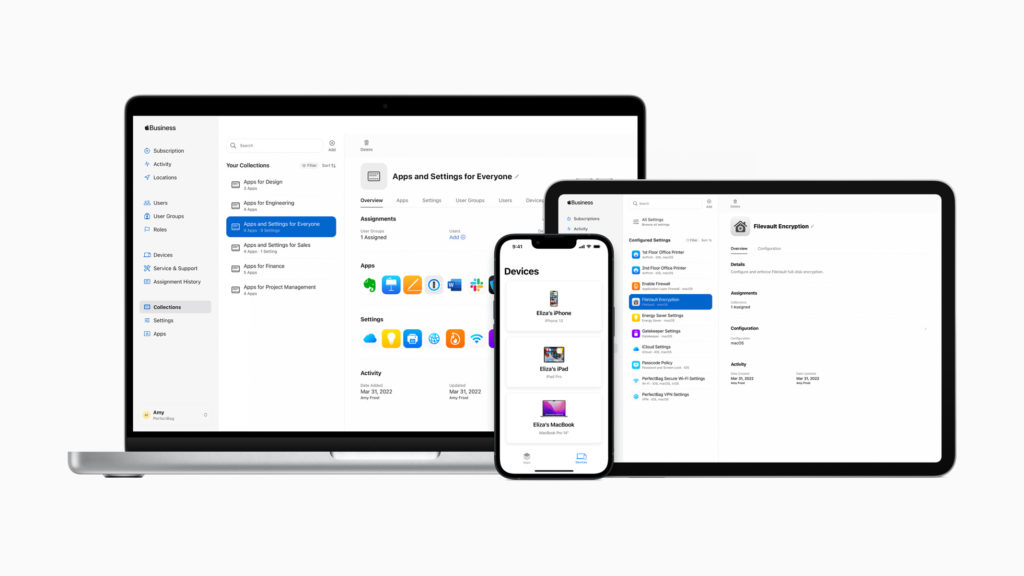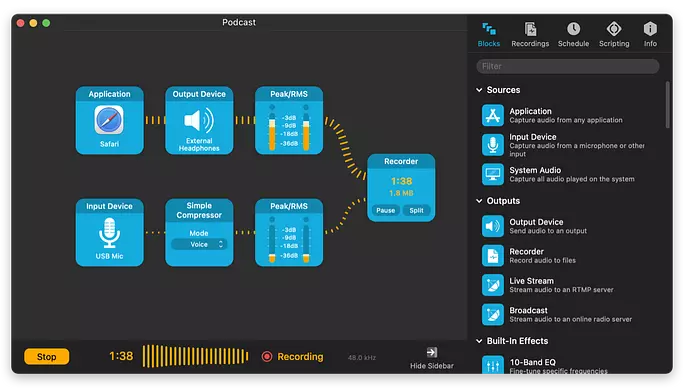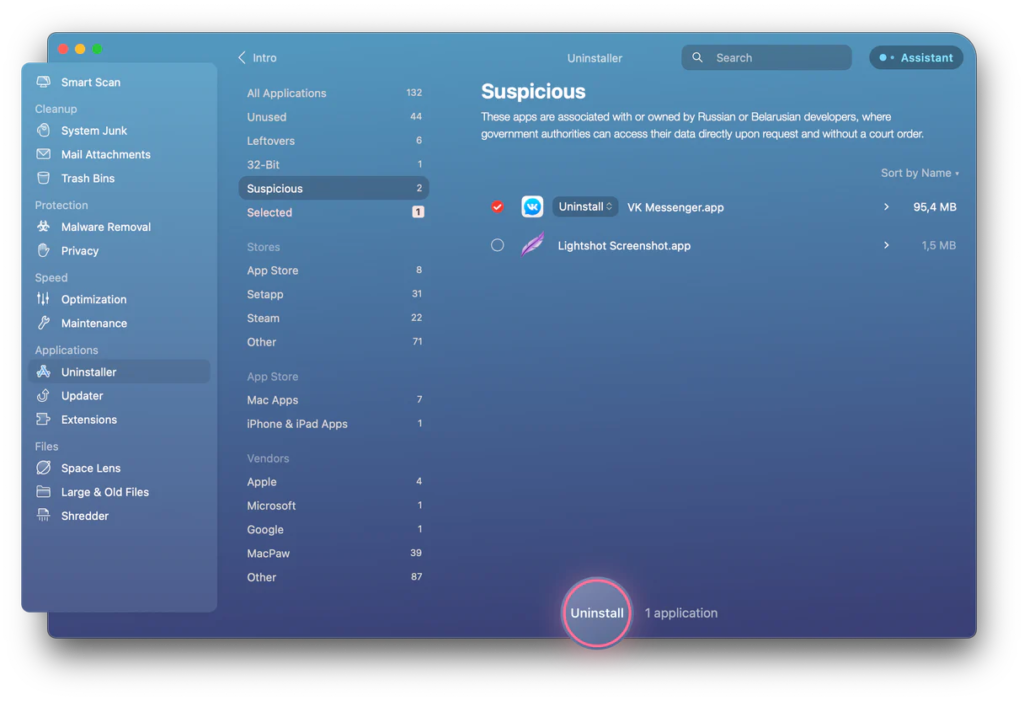I’ve had many emails lately from prospective iPad customers asking for advice when choosing between the new iPad Air and the 11″ iPad Pro. So here’s my breakdown.
The M1 Processor
Both devices use the same M1 chip. I expect that will change with the next iteration of the iPad Pro, but who knows when that will happen. Both devices also have 5G networking. The iPad Air comes with 8GB of RAM, and the iPad Pro has 8GB and 16GB builds.
The Displays
Both devices have Liquid Retina displays with 264 ppi. Both displays also have True Tone and P3 Wide color. There are differences, though: The iPad Pro screen is 11″ and the iPad Air is 10.9″. The more relevant difference is that the iPad Pro has 120 Hz ProMotion. It doubles the frame rate of the iPad Air, and depending on your preferences, it is a huge deal or not noticeable.
Camera System
Both devices have f/1.8 12MP wide rear and f/2.4 12MP front-facing cameras. The iPad Pro adds an f2.4 10MP Ultra wide rear camera with a LiDAR scanner, and TrueDepth to its front camera.
Authentication
The iPad Pro uses Face ID. The iPad Air uses Touch ID on the top button. This is another one that varies with the user. Both are fine by me, but that isn’t true for everyone.
Speakers
The iPad Pro has a four-speaker system that sounds noticeably better than the two-speaker system in the iPad Air.
Storage
You get limited options with the iPad Air at 64GB or 256GB. The iPad Pro goes up to 2TB of storage.
Colors
The iPad Air has fun, whimsical (but understated) colors. The iPad Pro comes in Silver and Space Gray.
Connectors
Both the iPad Pro and iPad Air have a USB-C connector, with the iPad Pro adding support for Thunderbolt and USB 4. Given the state of iPad OS, you don’t get much bang for your buck on that USB-C connector on the iPad Pro.
Price
The prices of these devices are closer than you’d think. While the iPad Air starts at $599 for 64GB and $799 for the iPad Pro with 128GB, if you even out the storage at 256GB, the iPad Air is $749, and the iPad Pro is $899.
Some Recommendations
You should lean toward the iPad Air if you are on the fence about this. The two devices are so close that you should only be buying the iPad Pro for a specific reason. For instance, if you love ProMotion or need better speakers, pay the extra. However, for the vast majority of folks, the iPad Air is plenty enough iPad.