Here’s a list of the tech gear I take when traveling these days and my explanation on why each item makes the cut.
… This is a post for MacSparky Labs members only. Care to join? If you’re already a member, you can log in here.
Here’s a list of the tech gear I take when traveling these days and my explanation on why each item makes the cut.
… This is a post for MacSparky Labs members only. Care to join? If you’re already a member, you can log in here.
Unite has been, in my opinion, the stand-out app for transforming websites into native-feeling desktop applications on the Mac. While Apple attempted to offer similar functionality with their own solution, Unite has consistently stayed ahead of the curve, offering deeper integration and more powerful features.
Well, there’s now a new version: Unite 6 is here with a flock of new features.
The app creation process has been completely revamped with enhanced accessibility and a more intuitive interface. This makes it faster and easier to convert web services into Mac apps.
One of my favorite new features is the ability to share Unite apps across machines or with team members. Simply export your configured app and share the file. Recipients can start using it immediately.
The new Sidebar mode is a game-changer. You can now pin, rename, and customize tabs to create the perfect workspace for your needs.
Unite 6 also introduces robust tab management features including pinning, locking, renaming, and duplicate detection. This is especially useful for those of us juggling multiple instances of the same service.
The new Command Center brings powerful keyboard control to Unite apps. You can rebind shortcuts, quickly restore closed tabs, and navigate between them with ease – perfect for keyboard warriors.
Often, when Apple allegedly “Sherlocks” an app category, the exact opposite happens. Third-party developers show up to run circles around the basic feature set offered by Apple. Unite 6 demonstrates that once again.
We got together las February 12 to discuss using iPad as desk utility alongside the Mac. I showed up how I’ve been using it and a few of you shared your use cases.… This is a post for the MacSparky Labs Early Access members. Care to join? If you’re already a member, you can log in here.
John Soliman returns to Mac Power Users to detail his journey with Apple silicon, share his work on Pixar’s Win or Lose, and discuss video transcoding.
This episode of Mac Power Users is sponsored by:
Daniel Gräfe, the developer of Timing, has his own take on artificial intelligence with Cotypist, a unique approach to text completion on your Mac. In this video, I share the results of my time using the app and explain how to best take advantage of it.… This is a post for the MacSparky Labs Early Access and Backstage Access members. Care to join? If you’re already a member, you can log in here.
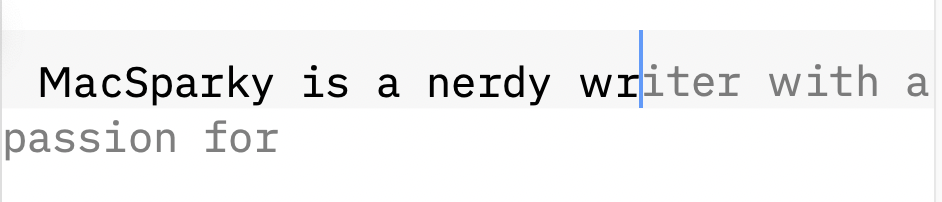
There are a lot of angles to AI and productivity emerging right now. One I’ve come to appreciate is AI-based smarter autocomplete. My tool of choice for this is Cotypist. It’s made by a trusted Mac developer, it’s fast, and it takes privacy seriously.
Unlike many AI writing tools that require you to work within their specific interface, Cotypist works in virtually any text field across your Mac. Whether you’re drafting an email, writing in your favorite text editor, or filling out a form, Cotypist is there to help speed up your writing.
The app’s latest version (0.7.2) brings notable improvements to both performance and completion quality. It even respects your Mac’s Smart Quotes preferences – a small but meaningful touch that shows attention to detail.
With Cotypist turned on, it offers inline completions that appear in real time. Then you’ve got a few options:
At first, the constant suggestions may feel distracting, but once I adapted to it, I can’t imagine going back.
Cotypist generates all completions locally on your Mac. No cloud services, no data sharing – just your Mac’s processing power working to speed up your writing.
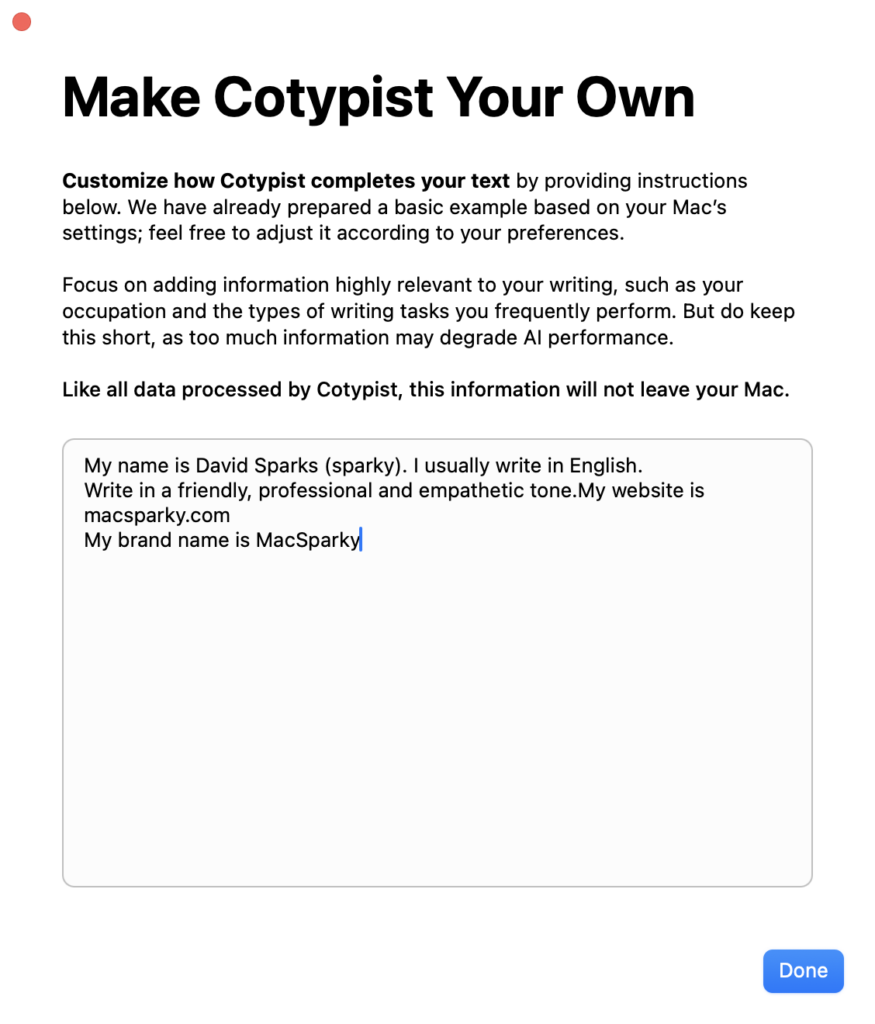

Like I said, Cotypist represents an interesting take on AI and is worth checking out.
I’ve been spending a lot of time with Claude 3.7 Sonnet lately, and I wanted to share some thoughts on the new “Gen3” AI models. Claude 3.7 is trained with a massive leap in computing power compared to its predecessors.
These new AI models aren’t just incrementally better; they represent a significant jump in capabilities.
There are two reasons for this:
I’ve been using Claude 3.7 regularly. Most folks use programming tests to baseline the AI models. I don’t. Instead, I’ve found it to be an exceptional thought partner. One of my favorite workflows is to give Claude something I’ve written and ask it to pose thoughtful questions about the content. Those questions often spark new ideas or help me identify gaps in my thinking.
For those of you who work alone without colleagues to bounce ideas off of, these more capable AI models can provide surprisingly useful feedback. It’s like having a smart colleague who’s always available to help you think through problems. As AI becomes capable of higher-order thinking tasks, there is a lot of room for us to be creative in how we put them to work.
You still need to be the human in the room. As smart as these models are getting, you’re making a mistake if you believe they’re actually thinking. They remain tools — increasingly powerful tools — but tools nonetheless. Your judgment, creativity, and ethical sensibilities remain irreplaceable. The most powerful approach is using these AI partners to amplify your thinking, not replace it.
If you’re curious about these Gen3 models, my recommendation is simple: experiment. Ask Claude to help you brainstorm solutions to a problem you’re facing. Have it review something you’ve written and suggest improvements. Use it as a sounding board when you’re trying to think through a complex issue.
You might be surprised at how helpful these conversations can be, even if you’re not using the flashy coding capabilities that get most of the attention.
I’m cautiously optimistic about where this is heading. These tools are becoming genuine intellectual partners that can help us think better, create more, and solve harder problems. Used wisely, they have the potential to dramatically enhance what we can accomplish.
In this week’s episode of The Lab Report: A new app by John Siracusa, the M4 MacBook Air might be here very soon, and is Gemini coming to Apple Intelligence?
… This is a post for MacSparky Labs Members. Care to join? Or perhaps you need to sign in?
One question I frequently get from MacSparky readers and MPU listeners is: “What’s the best tool for managing research on the Mac?” My answer is always DEVONthink, and this week I’m happy to have them as a sponsor.
Let me tell you about my favorite new feature: the Mentions inspector. Think of it as your digital librarian that automatically discovers connections in your research. When you select a document, Mentions shows you everywhere its title appears across your database, complete with context. I’ve found this invaluable for uncovering relationships in my research that I didn’t even know existed.
But that’s just scratching the surface. Here’s what makes DEVONthink my go-to research tool:
The DEVONthink team keeps pushing the envelope with thoughtful improvements. Recent updates have brought enhanced PDF annotation, seamless Evernote import capabilities, and expanded Markdown support. This continuous evolution is why DEVONthink remains central to my research workflow.
If you’re looking to level up your research game, DEVONthink is offering MacSparky readers a 20% discount. It’s the tool I trust with my own research, and I think you’ll find it just as indispensable.
Chenell Basilio joins Mike and me on this episode of Focused to talk about cultivating curiosity, finding your people, and avoiding burnout.
This episode of Focused is sponsored by: