The Lab Report is my weekly podcast exclusively for the MacSparky Labs members.
Would you like to join? If you’re already a member, you can log in here.
Apple Music and ChatGPT
Apple Music now talks to ChatGPT. In this video I demonstrate this new interaction and its limits.
… This is a post for MacSparky Labs Members only. Care to join? If you’re already a member, you can log in here.
WinterFest 2025: Artisanal Intelligence for the New Year (Sponsor)
The new year is almost here, bringing fresh projects, ambitious goals, and creative work that matters to you. Whether you’re outlining your next novel, organizing years of research, planning a product launch, or capturing ideas before they slip away, the right tools make all the difference.
That’s why I’m excited to have WinterFest 2025 as this week’s sponsor.
This year’s theme is artisanal intelligence—carefully crafted tools that help you think better and create more effectively. In a world where “AI” has become shorthand for automation and hands-off convenience, WinterFest celebrates a different kind of intelligence: software built by small teams who deeply understand their craft and their customers.
These aren’t apps churned out by algorithm or designed by committee. They’re tools honed over years by developers who use them themselves and answer your support emails personally. There are no subscription traps and no bloated feature lists. It’s just great software at a terrific discount for a limited time.
Here’s this year’s roster. I use a shocking number of them:
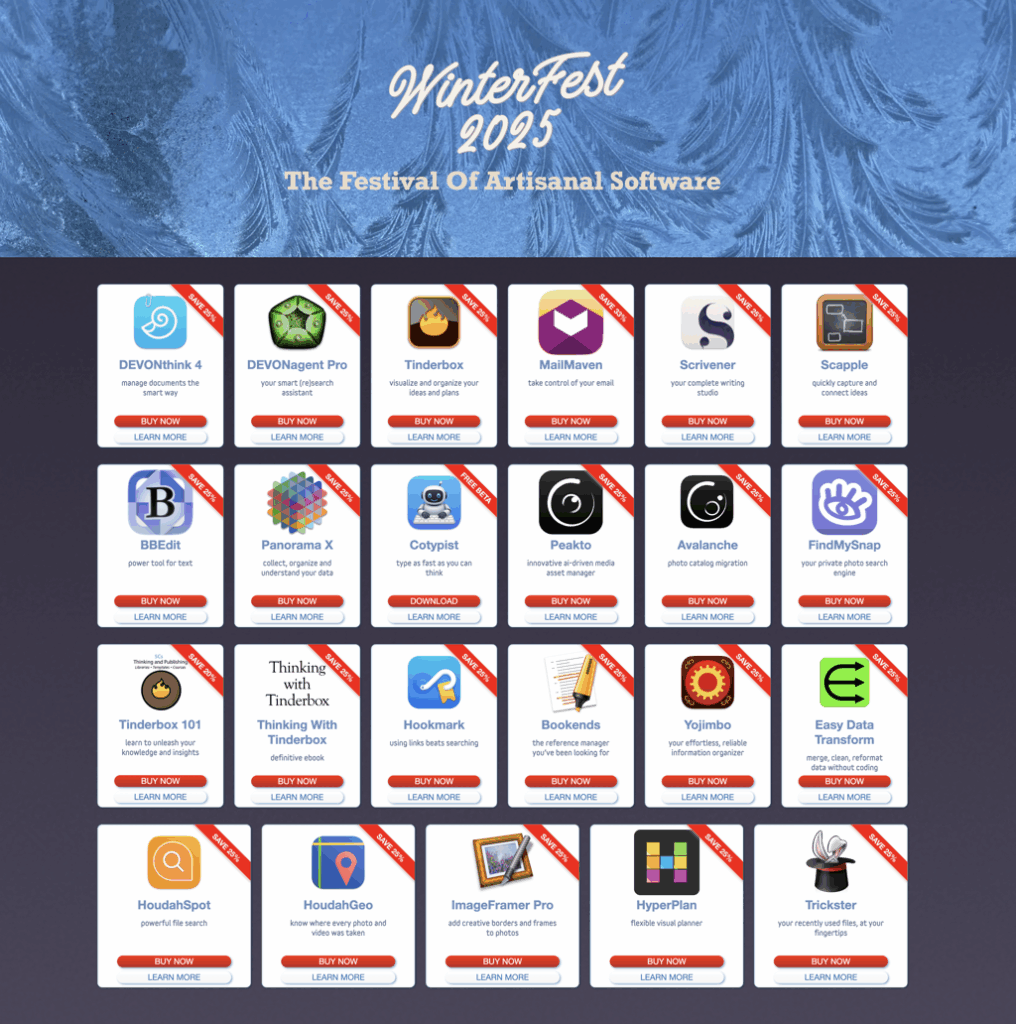
Many of these apps have been featured on MacSparky and Mac Power Users over the years.
A few personal favorites: DEVONthink remains my everything bucket for documents and research. Cotypist is a new addition to my toolset but already feels like it should be build into macOS. And BBEdit is simply THE power tool for text.
If you’re a writer, Scrivener is the gold standard for long-form projects, and Scapple from the same team is great for capturing and connecting ideas visually.
Head over to the WinterFest website to see the full lineup and grab what you need at 25% off before the sale ends.
Using MCP with Third-Party Software on the Mac
I’m out at the pointy end of the stick again. This time, I’ve used a third-party MCP (Model Context Protocol) to connect Claude AI with OmniFocus. It’s actually quite useful for doing what I lovingly call “donkey work.”… This is a post for the MacSparky Labs Pathfinder and Insider members. Care to join? If you’re already a member, you can log in here.
Mac Power Users 828: Revisiting Keyboard Maestro
Join Stephen and me on this episode of Mac Power Users as we talk through our uses of Keyboard Maestro, diving deep into automation, text expansion, and more.
This episode of Mac Power Users is sponsored by:
- Squarespace: Save 10% off your first purchase of a website or domain using code MPU.
- DEVONthink: Get Organized — Unleash Your Creativity. Get 10% off.
- 1Password: Never forget a password again.
The Shop Time Experiment
For several years now, I’ve been getting back into woodworking. It’s a hobby I love, but through 2024, I kept running into the same problem: I never felt like I was getting enough time in the shop to actually make things.
During my regular reviews, I’d look at my role as a creative person and feel disappointed. I was talking about woodworking more than I was doing it. By the end of 2024, the gap between intention and action had grown so wide that I genuinely questioned whether I could still call myself a craftsman.
Looking back, I think my mistake was planning for specific projects instead of just getting time in the shop. I’d have a project in mind, but life would get in the way, the project would slip, and weeks would pass without me touching a tool.
Heading into 2025, I tried something different. Rather than plan specific projects, I committed to spending an hour in the shop every day. It didn’t matter what I did out there. Pushing a broom counted. Organizing a tool drawer counted. Actually building something counted. The only rule was one hour a day, away from work, being creative with my hands.
This experiment worked brilliantly.
Now I regularly spend time in the shop, and I look forward to it. Every day, one of my 24 hours goes to working with my hands. I find it personally satisfying, and it makes my other work better too. There’s something about stepping away from screens and into sawdust that resets my brain.


The experiment worked so well that I’ve expanded it. I now spend an hour a day on fitness, health, and exercise. Another hour goes to reading books and reflecting on what I read. That last one has let me dive back into the classics I enjoyed in college.
As we head toward the end of the year, I consider this one of the most successful experiments of 2025. It’s been a real improvement in my quality of life.
If you’re heading into a new year with something that’s got you stuck, maybe consider committing time to it rather than specific plans. Stop thinking about the project and start thinking about the practice. See how it works out for you.
Deep Dive – Year-End Tech Stack Audits
For the last Deep Dive of 2025 in the MacSparky Labs, several Pathfinder members and I got together to talk about our tech stack and the changes we’re thinking about for 2026.… This is a post for the MacSparky Labs Pathfinder members. Care to join? If you’re already a member, you can log in here.
Festivitas Returns
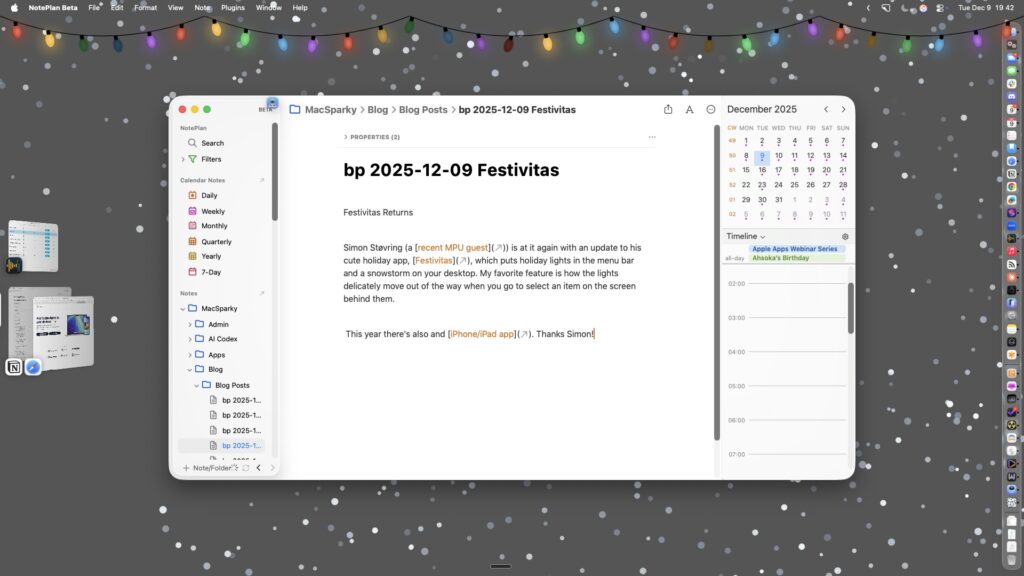
Simon Støvring (a recent MPU guest) is at it again with an update to his cute holiday app, Festivitas, which puts holiday lights in the menu bar and a snowstorm on your desktop. My favorite feature is how the lights delicately move out of the way when you go to select an item on the screen behind them.
This year there’s also and iPhone/iPad app. Thanks Simon!
The Mastermind Box Cover
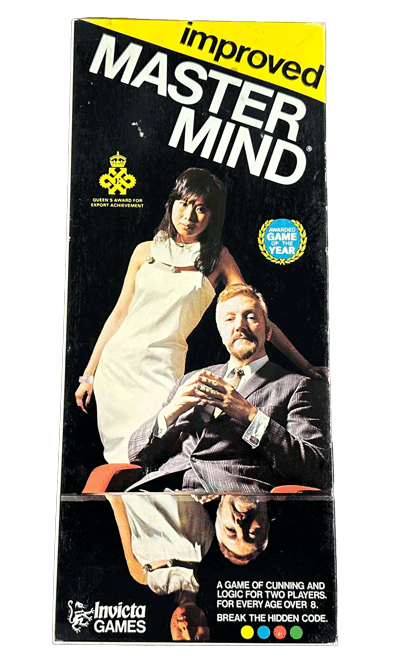
McSweeney’s got to the bottom of that strange board game cover from my childhood.
The funny thing is, back before the internet, even before Coleco Football, Mastermind was my game of choice. And even as an eight-year-old, I remember thinking, “What the hell is up with this box picture?“
Email Linking Script Update (and Keyboard Maestro Script Execution)
I’ve been iterating on my script to grab a link from any email message from Mail and embed it somewhere else in your Mac. In this video, I share the latest version of the script along with a tutorial on how to connect it to Keyboard Maestro.
… This is a post for MacSparky Labs Members only. Care to join? If you’re already a member, you can log in here.

