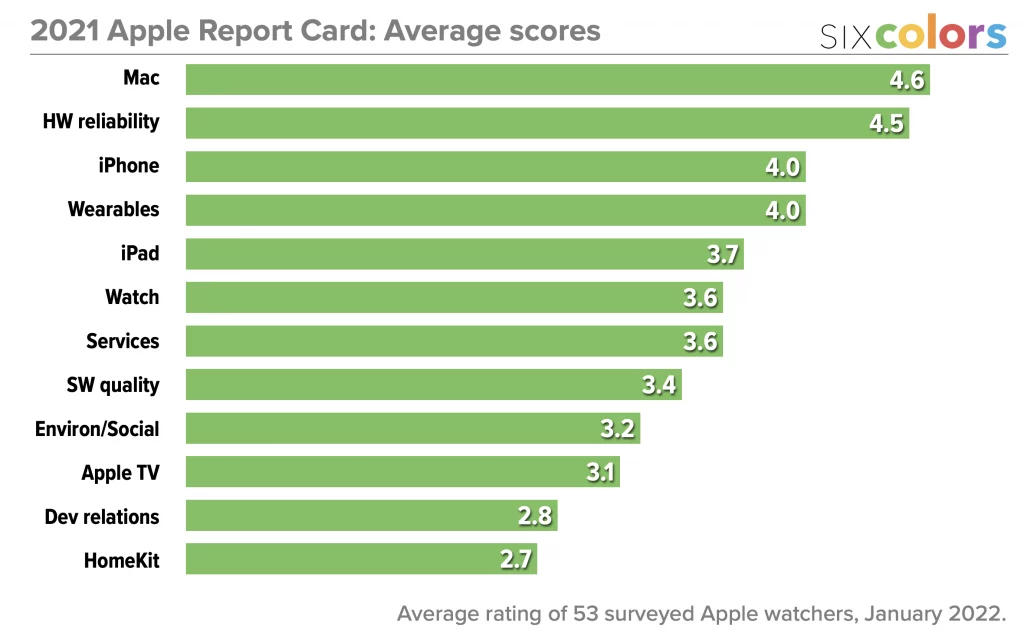Today Flexibits released Fantastical version 3.6 with several big updates:
Openings
This lets you create a link where Fantastical’s web server can see your availability but not your appointments and then let folks schedule appointments with you against that. This is the first time I’ve seen someone pull off a feature like this without requiring you to hand over your account credentials. Nicely done.
Proposals
These have been in Fantastical for a while now, but this latest iteration also lets you create a link so you can have multiple people weigh in on your proposed times. It even reports the results to you directly in Fantastical.
Quarterly View
I’m going to take some credit for this one. I’ve been requesting/begging/harassing the Flexibits team. I like to work in quarters, and there were no calendar apps that would display your calendar in a quarterly view … until now.
I know many folks don’t like the subscription software model, but it is here to stay. I will say, however, that Flexibits is doing it right. All of these features are now just in the app. There is no upgrade fee or requirement for a higher subscription tier.
I made the demonstration videos for Flexibits. You can watch them below.