Join me as I take OpenAI’s new GPT-4o engine for a spin. I did not edit the conversation or the pauses between answers for this one.
… This is a post for MacSparky Labs Members. Care to join? Or perhaps you need to sign in?
The State of visionOS Content
We’ve had some nice Vision Pro content announcements over the last few weeks. There is a new adventure experience, Parkour in Paris. I watched it and realized halfway through that I must be developing a fear of heights because many shots terrified me. We also got Demeo, a role-playing game that now works on Vision Pro, and that has several interesting twists. At some point in the next few days, Disney will release the Vision Pro version of What if…, an ongoing Marvel series that looks at alternative timelines and ideas. The Vision Pro version is supposed to be both immersive and interactive.
I’m calling all this out because it is simultaneously promising and overdue on the Vision Pro. I expected more frequent releases like this when the hardware became available, and there hasn’t been enough of it. People talk about Vision Pro as if it’s a dud, and I don’t see it this way. I regularly watch videos on it and write on it. And yet…
There has been a dearth of content taking advantage of what makes the Vision Pro special. There are many great clips in the demonstration. I expected more like that to show up sooner on the device. I think a regular diet of content like this (along with more immersive sports and concerts) would help generate excitement for the platform and satisfaction for existing owners. One of the primary reasons to buy the Vision Pro is for content, so more exclusive content that takes advantage of the hardware would be welcome. What’s unclear is how invested Apple is in paying for that kind of content. I’m not sure if WWDC is the place for such an announcement, but a public declaration from Apple and promises of regular releases of future content Vision Pro would be welcome.
About this Folding Mac Rumor
There is a new rumor that Apple is working on a foldable, keyboard-less Mac for release in a few years, which will get a 20-inch display in something resembling a 13-inch MacBook Air footprint. That would be impressive, but it would also raise many questions.
First, what about the keyboard? Once you take away a keyboard, is it still a Mac? I’d say it is so long as it’s running macOS. A lot of folks tend to like their keyboards. At the same time, voice-to-text dictation is moving rapidly as artificial intelligence kicks into high gear. I also can’t help but note the irony that I am typing this out on a virtual keyboard on my 13-inch iPad Pro without any trouble.
Second, if Apple released an all-screen Mac, wouldn’t it make sense to include a touch screen and maybe even Apple Pencil support?
Something different, for sure.
Testing the Not Boring Apps
The Not Boring Apps are some of the most visually distinctive applications available on the App Store with opinionated, but delightful design. … This is a post for the Early Access and Backstage MacSparky Labs Members. Care to join? Or perhaps you need to sign in?
Mac Power Users 746: All About iMessage
iMessage is one of the stickiest parts of the Apple ecosystem, and on this week’s episode of Mac Power Users, Stephen and I discuss some of its features, explore its security credentials, and share some tips for making it run smoothly.
This episode of Mac Power Users is sponsored by:
Brett Terpstra’s Conductor

I’m a little late with this one, but I wanted to congratulate my friend Brett Terpstra on the release of Conductor. This new command line utility is an add-on for Brett’s successful Marked app. As the name implies, this utility acts as a train conductor for Marked 2, allowing you to set up and run custom processors to make Marked 2 even more powerful and automation-friendly.
Brett goes deeper into Conductor in this post. He even added some functionality a few days ago.
The Lab Report for May 24, 2024
In this week’s episode of The Lab Report: Some new Vision Pro experiences, Copilot+ Windows PCs are here, I tell you about searching your notes using Alfred, … This is a post for the Early Access and Backstage MacSparky Labs Members. Care to join? Or perhaps you need to sign in?
Fix Your Photos with PowerPhotos 2.0 (Sponsor)
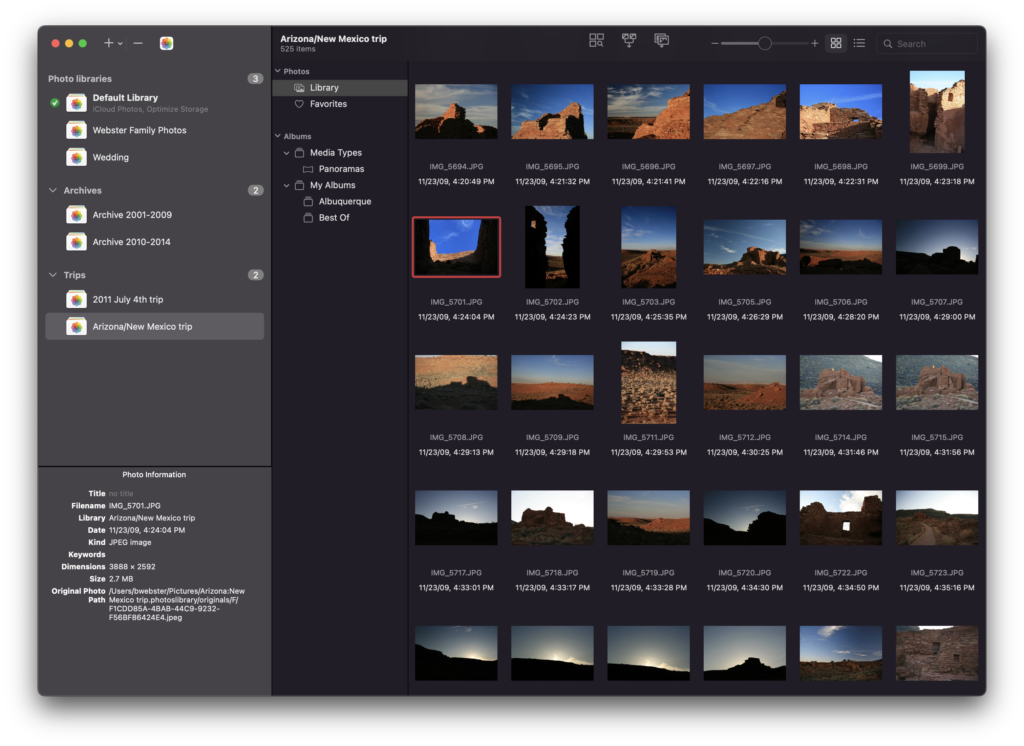
We’re heading into a new year, and I’m guessing over the holidays you took a few pictures. How’s your Photos library doing? If it’s anything like mine, it’s a mess right now.
Did you know there is an app to help you out with that? PowerPhotos is here to the rescue.
PowerPhotos works with the built-in Photos app on your Mac, providing an array of tools to help you get your photo collection in order. Find and eliminate duplicate photos, split up your library into smaller ones, merge libraries together, open libraries in separate windows, export photos/albums, and more.
Best of all, PowerPhotos 2.0 is now available! There are some great new features in version 2.0:
– Convert your old iPhoto or Aperture library to an equivalent Photos library
– Advanced export of photos/albums
– Full support for iCloud Photos
– New visual duplicate detection engine library groups
– Global menu bar item
– Multiple windows
PowerPhotos adds all the features to Photos that Apple never will. You can download PowerPhotos for free to check it out, and purchasing a license will unlock all the features of the program. MacSparky readers can get a 20% discount with the coupon code MACSPARKY23, and existing iPhoto Library Manager and PowerPhotos 1.0 users can also use their old serial number to receive upgrade pricing, 50% of the normal price.
So make the Photos app work harder for you with PowerPhotos 2.0. You can get it today.
MacWhisper 8 Improvements
MacWhisper has been updated to version 8 with some new features, including a video player. Multiple apps use the Whisper model to perform transcription. I bought a license for MacWhisper early, and I’ve been using it a lot ever since.
One example: We use a Notion database to manage all the MacSparky content (this blog, the MacSparky Labs and Field Guides, etc.). With the addition of Notion AI, we’ve found value in keeping text transcripts of released content in the database. This allows us to ask questions like, “When is the last time I covered MacWhisper?”
MacWhisper 8 adds new features:
Video Player
A new inline video player has been added that allows transcribing video files. The video player can be popped out into its own window. Subtitles display directly on the video, and translations appear as separate subtitles, too. This will make the above Notion workflow even easier
WhisperKit Support
You can now choose different Whisper engines like WhisperKit for your transcriptions. WhisperKit offers distilled models for faster transcription speed, and transcriptions stream in real-time. WhisperKit can be enabled in Settings → Advanced.
There are a bunch of other improvements keeping MacWhisper at the top of my list for transcribing audio on my Mac.
I will be curious to see if Apple incorporates the Whisper technology into the Mac operating system at WWDC. It seems like it should be built into the operating system. Moreover, if they incorporated it onto the chip, it could really scream. But it’s too early to tell exactly what Apple’s vision is for incorporating AI into macOS, and this may be a bridge too far. In the meantime, I’m very happy to have MacWhisper around.
Focused 204: Analog Productivity, with Jeff Sheldon
Ugmonk founder Jeff Sheldon is back on Focused to talk about designing and building physical products, how our environments shape our ability to focus, and finding joy in the analog.
This episode of Focused is sponsored by:
- Zocdoc: Find the right doctor, right now with Zocdoc. Sign up for free.
- Vitally: A new era for customer success productivity. Get a free pair of AirPods Pro when you book a qualified meeting.
- Harvard Business Review: The leading destination for smart management thinking. Subscriptions start at just $10/month with code FOCUSED.
- Indeed: Join more than 3.5 million businesses worldwide using Indeed to hire great talent fast.



