My congratulations to Federico Viticci and team MacStories on publishing yet another bang-up iOS review. Over the years, I feel like these reviews have got a lot more accessible, and the information is a lot more relevant to me. I know Federico puts a ton of effort into these reviews and it shows.
The Morning Routine Journal Template
A few months ago, I did a webinar about how I journal. Since then, several folks have asked for copies of some of my templates. The first one I want to share is my Morning Routine template. I look at, and fill in, this one nearly every day.
My Morning Routine Template
- Daily Priority
- Morning Gratitude
- Daily Meditation
- What’s on My Mind
- How will my actions today show my character?
- Morning Checklist
– AM Meds
– Meditation
– Journal
– Blog Post Up
– Weigh In
– Brush/Floss
Daily Priority
I’m a big fan of the idea of a daily priority so the first thing I write down is the one thing I want to get done during the day … my daily priority. You’ll be tempted on occasion to write down two things here, but don’t do that. It’s “priority”, not “priorities.” Forcing myself to pick just one thing is a great way to inspire some focus. I usually pick the one thing the night before, but if I didn’t do it the night before, this prompt forces me to do it first thing. Very rarely do I fail to get the one thing done. I think it is this process of writing it down is where the commitment becomes real for me.
Morning Gratitude
Getting caught in a negative loop any more is so easy. I try to avoid that trap with gratitude. I find taking a few minutes to think about something I’m grateful for every day really helps me start the day right. For bonus points, try to never repeat a gratitude entry. Find something new each day. You’ll surprise yourself.
Daily Meditation
Every day I find something inspiring to mull over. For everyone this is different. I have friends that will use a bible verse. For me, the daily meditation usually arises from my morning review in Readwise, my spaced repetition system.
I don’t just block and copy, though. Instead, I’ll take a passage and try to summarize it in my own words. I’ll also go back and read it throughout the day. I try to get it to stick for me. I also will journal on it for a few sentences (or paragraphs) on why it is important to me.
What’s on My Mind
This is the actual journaling part of this template. If I’ve got a problem or concern or something I’m particularly happy about or something special planned for the day, I’ll take this time to brain dump it onto the page. This is the section I’m most likely to dictate in this particular template.
I find the process of emptying my brain into the journal gives me a way to examine my thoughts from a different angle. It also helps me let go of anything I’m obsessing on so I can get focused back on the daily priority.
If you wake up with worries or concerns, use this journal entry to work through them. Then when you set down the pen (or keyboard), they have much less of a hold on you.
Some days this section is just a few sentences. Other days it is a lot more.
How will my actions today show my character?
This is in my morning template for a few reasons. First, it’s a reminder that my character will come out in all of my actions. It is too easy to forget that. Second, it gives me an opportunity to keep myself honest. The older I get, the more I realize that moral ambiguity is bullshit. There is a right and a wrong. The more I can be clear about that in my own head, the more I can make a difference everywhere else.
Morning Checklist
I used to keep a morning checklist in OmniFocus but about a year ago I sent it into my morning routine template. These are a few items that I want to make sure to get done every morning. I don’t keep a database or track streaks with any of this stuff. This list is just a gentle reminder to brush my teeth, take my pills, meditate a bit, and get rolling.
We are all different and this Morning Routine list has evolved (and continues to evolve) for me. I hope it gives you a nice place to get started building your own Morning Routine list.
It’s Time to Give to St. Jude
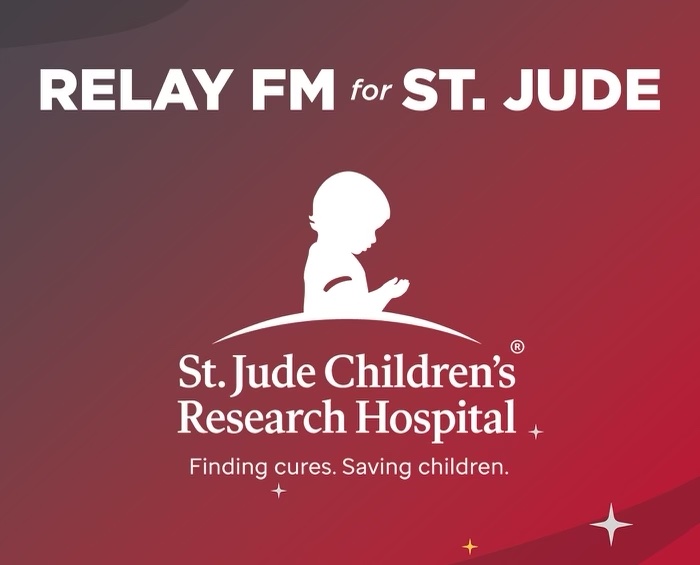
It’s September and that means it’s time for the annual Relay St. Jude Fundraiser. St. Jude’s mission is simple: Take care of children with life-threatening diseases and do it for free. That’s right. This is a charity that takes care of kids with cancer and doesn’t bankrupt their parents in the process.
Relay’s goal this year is nearly $500,000. If they can hit that number, it will make the total contribution over the past several years over $2M. This year Relay even has some fun swag if you donate.
Every year Daisy and I save to make a St. Jude donation and I can tell you it feels pretty great pushing that button. This year was strange since I quit my big boy job, but we still stave enough to donate the value of an Apple Watch Ultra. The thing is, however, if everyone that reads this post would give just $5, it would eclipse my donation. That’s right. If all of you skip Starbucks tomorrow and give $5 to St. Jude, you can save some lives. Why not?
The Monday Brief (MacSparky Labs)
This is a post for MacSparky Labs Members only. Care to join? Or perhaps do you need to sign in?
The Six Colors Membership Program
When I first decided to add the MacSparky Labs, one of my biggest sources of advice and inspiration was Jason Snell. Jason and I went independent at about the same time and when I decided to hang up my lawyer’s briefcase, Jason was right there for me again. Now he’s enhancing his membership program (I was already a member.) I’m so pleased to endorse and recommend Jason’s new enhanced membership program over at Six Colors. I know Jason put a lot of thought into it and plans on delivering for his members.
Mac Power Users 657: New Hardware & iOS 16
Apple has announced its slate of iPhones and Apple Watches for the year and has major software releases right around the corner. So we dropped this week’s Mac Power Users episode a little early. Stephen and I discuss Apple’s announcements and review iOS 16.
This episode of Mac Power Users is sponsored by:
- 1Password: Have you ever forgotten a password? You don’t have to worry about that anymore.
- TextExpander: Get 20% off with this link and type more with less effort! Expand short abbreviations into longer bits of text, even fill-ins, with TextExpander.
- Indeed: Join more than three million businesses worldwide using Indeed to hire great talent fast.
- Setapp: More than 240 powerful apps. Try it free for a month with code ‘MACPOWER’.
Automators 110: iOS 16 Automation
iOS 16 is nearly here, and there are a lot of automation updates to try out. In this episode of Automators, Rosemary and I walk you through them all.
This episode of Automators is sponsored by:
- TextExpander: Your Shortcut to Efficient, Consistent Communication. Get 20% off.
- Setapp: More than 240 powerful apps. Try it free for a month with code ‘AUTOMATORS’.
- Hover: Make a name for yourself. Get 10% off any domain name.
MindNode for Superior Mind Maps (Sponsor)
This week’s Sponsor, MindNode, is my mind mapping app of choice. I was there at the beginning with mind map apps when they all cost north of $500 and were super complicated. When I first discovered MindNode (iOS Version) (Mac Version), it was love at first sight. MindNode, from day one, has always been an attractive yet powerful mind mapping app that makes the process of developing thoughts and ideas easy and fun. I use it daily. MindNode has a bunch of new features if you haven’t looked at it lately.

Emoji Support
You can choose from thousands of available emoji and then add them as an image to your nodes. It immediately makes your mind map more visual.
Compact Layout
They’ve got a brand new node layout for top-down mind maps. This can be used for organizational charts or any other type of mind map where this new format suits.
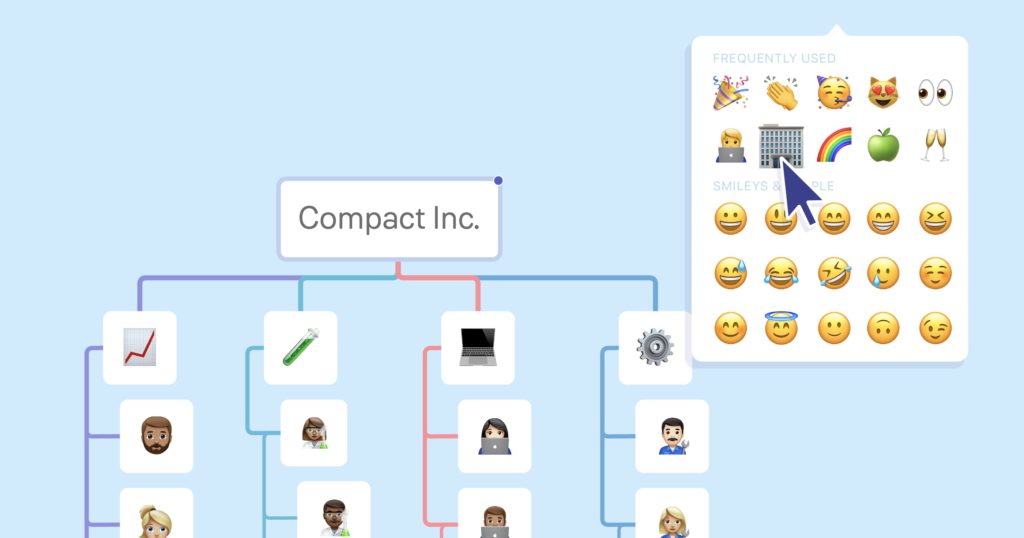
The New Apple Watch App
They fully redesigned the watch app using the look and feel of the MindNode Outline view. It’s faster, more responsive and makes capturing ideas on the go even easier. Also, I expect it would look pretty great on a 49mm Apple Watch Ultra.

That’s not all. MindNode has plans in the works for this fall to turn the iPad app into a true desktop-class app with a customizable toolbar, improved controls, and a unified design with the Mac version. I can hardly wait.
A Few Thoughts on the Apple Watch Ultra
I’ve been on a journey with the Apple Watch Ultra. When rumors of a “Pro” Apple Watch first began to surface, I was against the idea. I always appreciated the way you could buy any Apple Watch and still get the same features and processor. This new hypothetical watch would break that.
However, over time I came around to the idea. As Apple products mature, they diversify. In every class of Apple hardware (Macs, iPhones, and iPads) there are consumer products and “Pro” products. Why wouldn’t that also happen for the Apple Watch, which had a slow start but is now very much a success? A MacSparky Labs member also pointed out to me in one of our meetups that having a “Pro” class of Apple Watch also lets Apple try features and hardware that isn’t appropriate or ready for the standard Apple Watch.
So that was my mindset as Apple announced the Apple Watch Ultra yesterday. The Ultra accomplishes what I’d hoped. It gives Apple the freedom to make an Apple Watch very much not for the masses. The Ultra is bulky with a big battery and a lot of accommodations for its active users that would not appeal to everyone. So the Ultra is an offshoot of the Apple Watch, and it looks like it is well suited for that job. I’m looking forward to early reviews.
It does make me wonder, however, if Ultra is not the only class of offshoot Apple Watches. For example, I’ve heard from doctors that rely on the Apple Watch for communications and images when working rounds. Could Apple make a watch that serves them better? Likely not. Apple doesn’t generally seem inclined to split their product lines very much, as the iPhone mini could attest. Still, it’s a fun experiment to imagine where else they could go.
The “Far Out” Apple Event Virtual Meetup (MacSparky Labs)
Here’s the virtual meetup following Apple’s “Far Out” iPhone announcement…
This is a post for MacSparky Labs Members only. Care to join? Or perhaps do you need to sign in?


